If you’re looking for a comprehensive and user-friendly cold email tool, Woodpecker is definitely worth checking out. This software is designed to help you mold your cold email campaigns to fit your specific needs, whether you’re a salesperson, an agency founder, or an individual cold emailer.
In this Woodpecker Cold Email review, we’ll take a look at all of the features that this platform offers and see how it stacks up against the competition.

What is woodpecker cold email?
Woodpecker is an email outreach tool that helps salespeople and marketers connect with their potential customers.
It has a user-friendly interface and offers a wide range of features, making it an ideal choice for those who want to streamline their cold email campaigns.
Woodpecker also offers a free trial so that you can try out all of its features before committing to a paid plan.
How Does Woodpecker Email Tool Work?
Woodpecker works by allowing you to create customizable email templates that can be personalized for each recipient.
You can also use Woodpecker to automate your follow-ups, schedule emails, and track your results.
This platform makes it easy to manage your cold email campaigns and see which ones are performing the best.
What Are the Key Features of Woodpecker?

Woodpecker offers a wide range of features that make it an ideal choice for salespeople and marketers who want to streamline their cold email campaigns.
Some of the key features include:
- User-friendly interface: Woodpecker’s interface is designed to be user-friendly and easy to navigate.
- Customizable templates: It offers a variety of customizable email templates that can be personalized for each recipient.
- Automated follow-ups: Automated follow-up feature allows you to send automatic follow-up emails to your recipients.
- Scheduling: Woodpecker’s scheduling feature allows you to schedule your emails in advance.
- Tracking: Woodpecker’s tracking feature allows you to track your results and see which cold email campaigns are performing the best.
How Much Does Woodpecker Cold Email Cost?
Woodpecker offers a free trial so that you can try out all of its features before committing to a paid plan.
The paid plans start at $49 per month for the basic plan and go up to $149 per month for the premium plan.
Woodpecker also offers discounts for annual plans.
Woodpecker Co Company Details:

Company name: Woodpecker.co S.A.
Website: https://woodpecker.co
Industry: Software Company
Founded: 2015
Full Address: 29D Krakowska STR, Wroclaw, Lower Silesia 50-424, Poland
Phone Number: +48 500730530
Headquarters: Poland
Founder & CEO: Alex Melehy
Sales Inquiries: [email protected]
Support Questions: [email protected]
Features of Woodpecker
 Deliverability
Deliverability
Woodpecker’s deliverability is some of the best in the industry.
- Warm-up & Recovery: They have a unique system that warms up your IP address gradually so that you don’t get blacklisted, and they have a recovery system in place in case you do get blacklisted.
- Invalid email detection: Woodpecker also has a built-in invalid email detection system so that you don’t waste your time sending to non-existent addresses.
- Deliverability Monitor: Woodpecker’s deliverability monitor allows you to see how your emails are doing and whether or not they’re getting through to the recipients.
- Bounce Shield: It’s bounce shield protects your sender reputation by automatically removing invalid email addresses from your list.
- Randomized sending frequency: Woodpecker’s randomized sending frequency ensures that your emails don’t all go out at once and overwhelm the recipient’s inbox.
- Spam check: It also has a spam checker so that you can see if your emails are being marked as spam.
- Advanced sending parameters: Woodpecker’s advanced sending parameters allow you to customize your sending so that you can get the best results.
- Custom tracking domains: Woodpecker’s custom tracking domains allow you to track your results with your own domain.
Personalization
- Snippets – dynamic custom fields: Woodpecker’s snippets allow you to insert dynamic custom fields into your emails so that you can personalize each email for the recipient.
- Snippet-based conditions: It allows you to send different emails based on the recipient’s data.
- Customize an email in preview: You can also customize an email in the preview so that you can see how it will look before you send it. Woodpecker also has a built-in HTML editor so that you can customize your emails even further.
- Send in the prospect’s timezone: This is a great feature if you want to make sure that your emails are being sent at a time when the recipient is most likely to see them.
- Reply from the built-in inbox: You can also reply to your emails from the built-in inbox so that you don’t have to switch between Woodpecker and your email client.
Advanced Campaign Automation
- A/B testing (up to 5 versions)
- Manual tasks
- In-thread follow-ups
- Reply detection
- Autoreply detection & reschedule
- Reschedule after an autoreply
- Up to 12 steps in a campaign
In the advanced campaign automation, Woodpecker cold email allows you to do A/B testing of up to 5 versions of your email so that you can see which one performs the best.
In-thread follow-ups and reply detection are also included so that you can continue the conversation even if the recipient doesn’t reply to your initial email.
Woodpecker will also detect autoreplies and reschedule your follow-up emails accordingly.
Up to 12 steps can be included in a Woodpecker campaign.
Sending Security
- Empty custom fields detection
- Duplicate detection
- Blacklisting domains
- Preview and test an email before sending
- GDPR compliance
- CCPA compliance
In terms of sending security, Woodpecker cold email includes Empty custom fields detection so that you can be sure that all of the information you’re sending is accurate.
Woodpecker will also detect any duplicate email addresses on your list to avoid sending multiple emails to the same person. You can also blacklist certain domains so that Woodpecker doesn’t send emails to them.
Woodpecker also allows you to preview and test your email before sending it out to your entire list.
Finally, Woodpecker is compliant with GDPR and CCPA so you can be sure that your email list is protected.
Stats & Tracking
- Built-in AI intrest level detection
- Sorting replies by interest level
- Open rates
- Click rates
- Reply rates
- Soft bounce rates
- Hard bounce rates
- Opt-out rates
Like many other email software, Woodpecker cold email includes stats and tracking features so that you can see how your campaign is performing.
Woodpecker’s built-in AI interest level detection can help you sort replies by interest level so that you can follow up with the most interested recipients first.
It also tracks open rates, click rates, reply rates, soft bounce rates, hard bounce rates, and opt-out rates.
It has also some unique features, such as the ability to sort replies by interest level and built-in AI interest level detection.
Woodpecker’s stats and tracking features are comprehensive and will give you a good idea of how your campaign is performing.
Integrations
- Integrations with all email providers
- Google Sheets integration
- Pipedrive two-way sync
- HubSpot two-way sync
- Calendly integration
- Zapier integration
- API keys & documentation
You might be wondering if Woodpecker cold email integrates with your email provider. It integrates with all email providers so that you can use Woodpecker with the email account you’re already using.
It also integrates with Google Sheets, Pipedrive, HubSpot, Calendly, and Zapier. As well as it provides API keys and documentation so that you can integrate Woodpecker with any other software or systems you’re using.
As you can see, if we consider features, Woodpecker is a very powerful cold email software.
Woodpecker has everything you need to run a successful cold email campaign.
Woodpecker is also easy to use and has a very user-friendly interface.
Woodpecker Email Marketing Pricing
Woodpecker Email: Pricing
$49 per month / $40 yearly, with one extra slot at no additional charge
- Up to 1500 new prospects contacted monthly
- A/B testing included
- With all the feautes mention above
$54 per month / $44 yearly, with one extra slot at no additional charge
- Up to 6000 new prospects contacted monthly
- A/B testing included
- With all the feautes mention above
$59 per month / $48 yearly, with one extra slot at no additional charge
- No monthly limit (unlimited) for contacting new prospects
- A/B testing included
- With all the feautes mention above
Why Woodpecker Is Easy?
Simply Yes! Woodpecker is also easy to use because it has a very user-friendly interface.
It is very intuitive and easy to navigate. You won’t need any expert knowledge to use Woodpecker.
Woodpecker is also easy to use because it integrates with all email providers.
Woodpecker vs Lemlist: Which is better?
Woodpecker and Lemlist are both great tools for automated cold emailing.
But which one is the best? Woodpecker has a lower price point and more features.
Lemlist, on the other hand, has better delivery rates and more personalized templates.
So which one should you choose? If you’re on a budget, Woodpecker cold email is the way to go. But if you’re looking for the best possible results, Lemlist is the better choice.
If you’re looking for a powerful cold email software with all the features you need to run a successful cold email campaign, Woodpecker is a good choice.
Woodpecker Cold Email 7 Days Free Trail
Woodpecker Cold Email is the perfect way to add a little spice to your email list.
With a free 7 day trial, you can explore all the features of Woodpecker Cold Email without commitment. And who doesn’t like free stuff?
So why not try something new today? Woodpecker Cold Email might just be what you need to take your email game to the next level.
Try it now and see for yourself. You might be surprised at how easy it is to get more leads and close more deals.
FAQs of Woodpecker cold email:
Q1. Can you send emails from gmail with woodpecker?
Yes, as it integrates with all email providers so that you can use Woodpecker with the email account you’re already using.
Q2. Does woodpecker verify emails
Yes, Woodpecker verifies emails to ensure that they are valid and deliverable. So you can upload a list of emails and Woodpecker will verify them for you.
Q3. How to send email through woodpecker?
Woodpecker integrates with all email providers so that you can use Woodpecker with the email account you’re already using. Woodpecker also provides API keys and documentation so that you can integrate it with any other software or systems you’re using.
To send an email through Woodpecker, simply create a new email and enter the recipient’s email address in the “To” field. Woodpecker will automatically send the email through your email provider.
You can also use Woodpecker to schedule emails to be sent at a later time. To do this, simply click on the “Schedule” button and select the date and time you want the email to be sent. Woodpecker will then send the email at the specified time.
Woodpecker also provides a “Send Test Email” feature so that you can test your email before sending it to your entire list. This is a great way to make sure your email looks exactly the way you want it to and that all the links and images are working properly.
Q4. Is Woodpecker cold email free?
Woodpecker has a free 7 day trial so that you can try all the features of Woodpecker without commitment.
After the free trial, Woodpecker has 3 different pricing plans: $49 per month / $40 yearly, with one extra slot at no additional charge; up to 1500 new prospects contacted monthly; A/B testing included.
Final Thought
If you’re not getting the results you want from your cold emails, it may be time to try something new. Woodpecker offers a 7 day free trial so you can see how well its software works for your business.
With tools that make personalization easy and templates that are proven to get responses, Woodpecker could be the answer to all of your cold email woes.
For a reliable and affordable cold email tool, Woodpecker is the perfect option.
Not only does it make creating and sending cold emails easier than ever, but you can also track your results to see how well they’re performing.
Plus, there’s a free trial so you can test it out before committing. Give Woodpecker a try today!
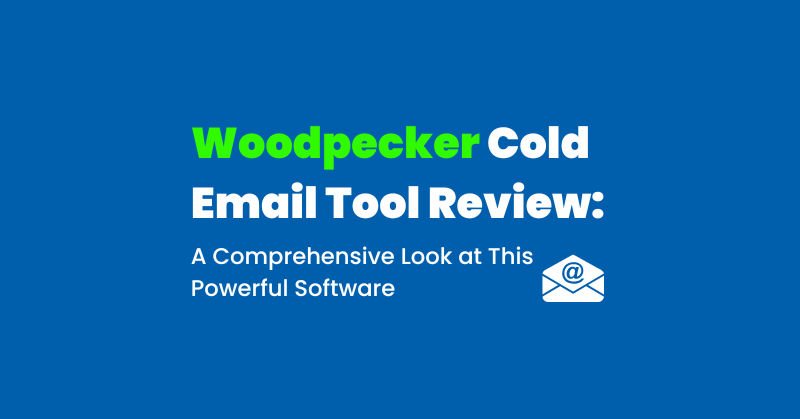
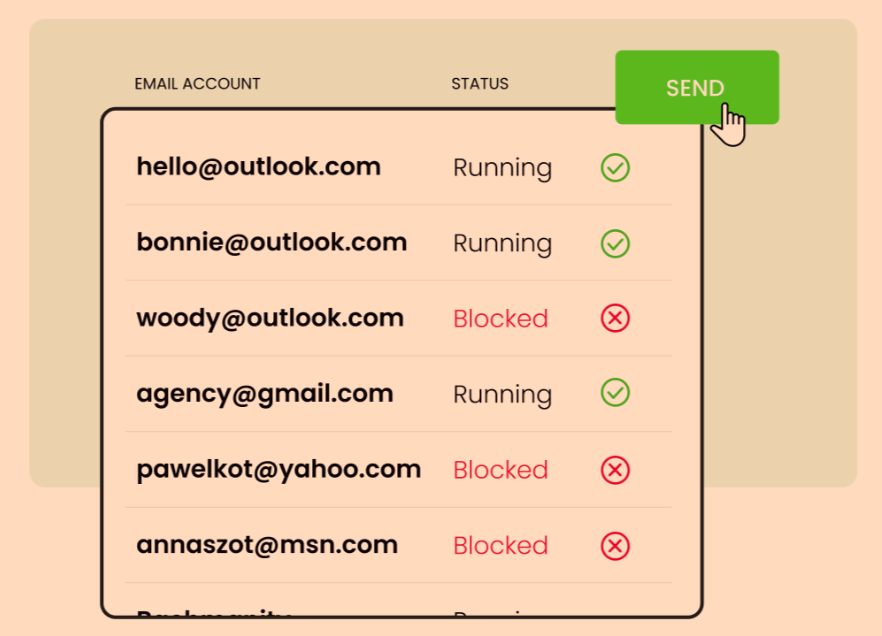 Deliverability
Deliverability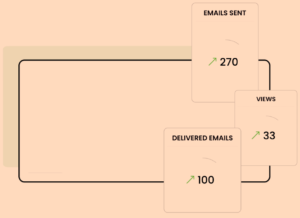
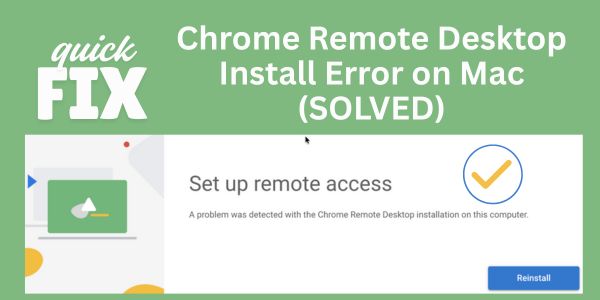
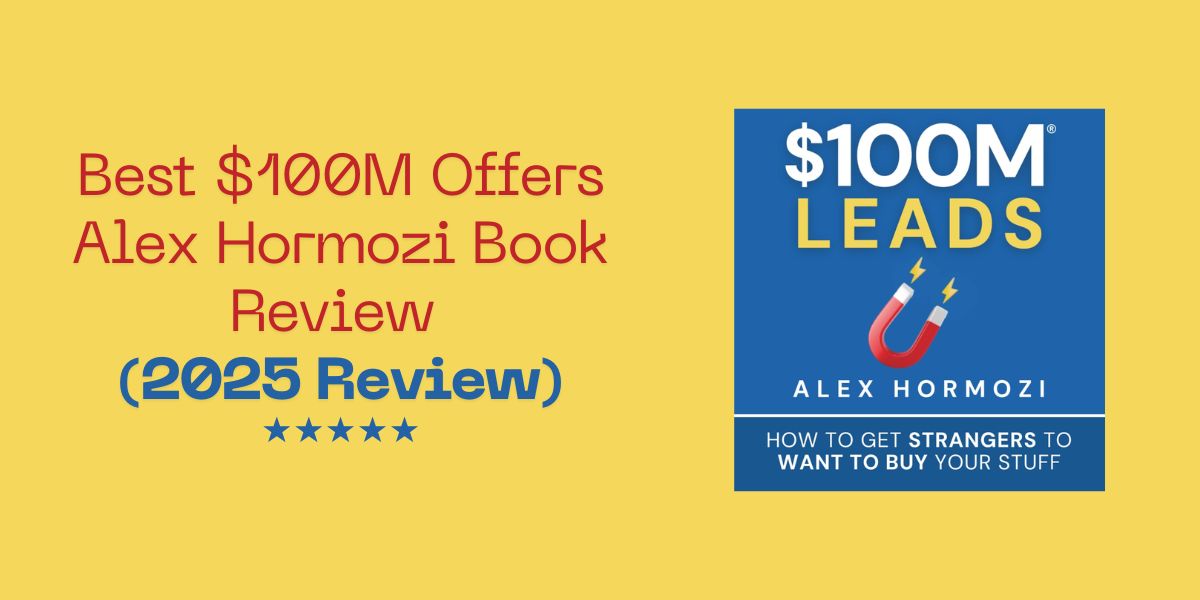
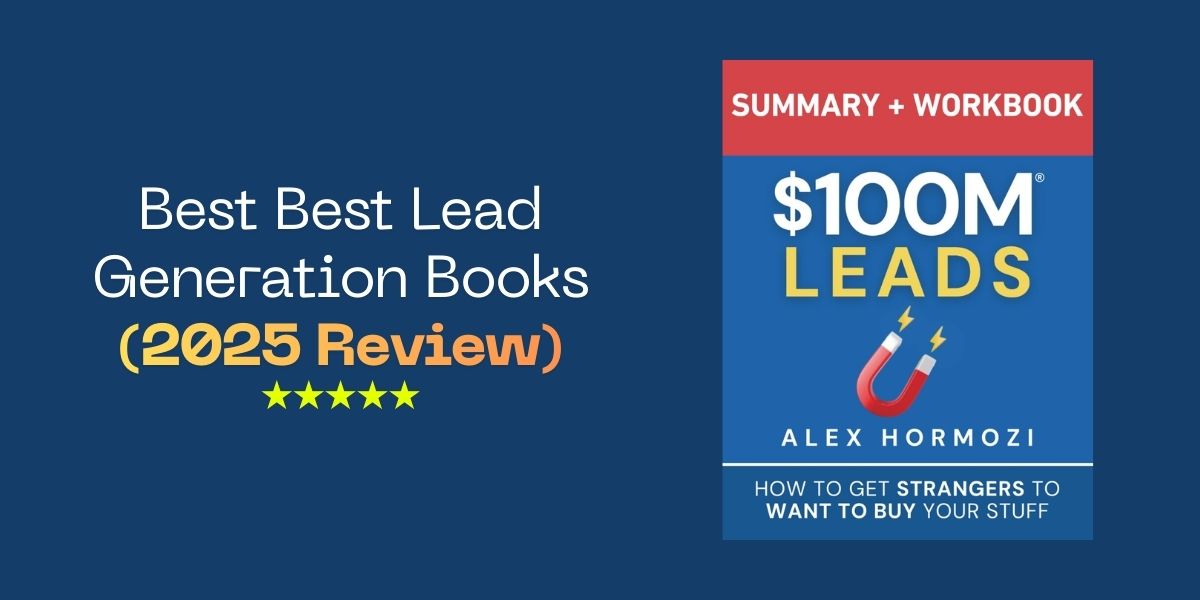
Leave a Reply